The operating system is a socially essential part of our day-to-day life. When it comes to the operating systems, we mostly know about Windows, Mac OS, and Linux. These are very common operating system and we often use them in our day-to-day life. But, what if I tell you there are plenty of operating systems that are dedicated to some specific purposes only? Like in this article we are going to see such OS. The name of this operating system is Tails OS.
What is Tails OS?
Tails operating system is specially designed for surfing the dark web. This Operating system is based on Linux.What could be the purpose of building this OS? well, The sole purpose of building this operating system is privacy and security The operating system network is specially designed to shuffle the data between the nodes, that is bounce the data between the nodes before it can reach the end-user making it very secure.
This operating system has some of the added features like proper management of clipboard, disabling few features that may leak your data. Overall this operating system is completely dedicated to surfing of dark web only. Now that you have an idea about Tails OS, we will now see the installation procedure.
Also Read:
Installation
The installation of Tails operating systems can be done on:
(You can click on the Above OS name see the official documentation about the installation of the Tails-OS)
Over to that if you want to run this operating system via USB stick you can also do that.
Keep in mind the hand rest web is to run the operating system via a USB stick. Benefit started using this operating system I tried the various way and the most common and secure way I can came across is by using the open drive with USB image of this operating system.
The detailed documentation for the installation of this operating system can be found on the official website of the operating system you can click here.
STEPS
1) Go to the official website of Tails OS and install the image file that is .iso from Here : Tails-OS. you can download .ISO image file by any downloader but if you are seeing that the speed is too slow go for the torrent network by using a client like BitTorrent or Utorrent or any of your favorite torrent client.
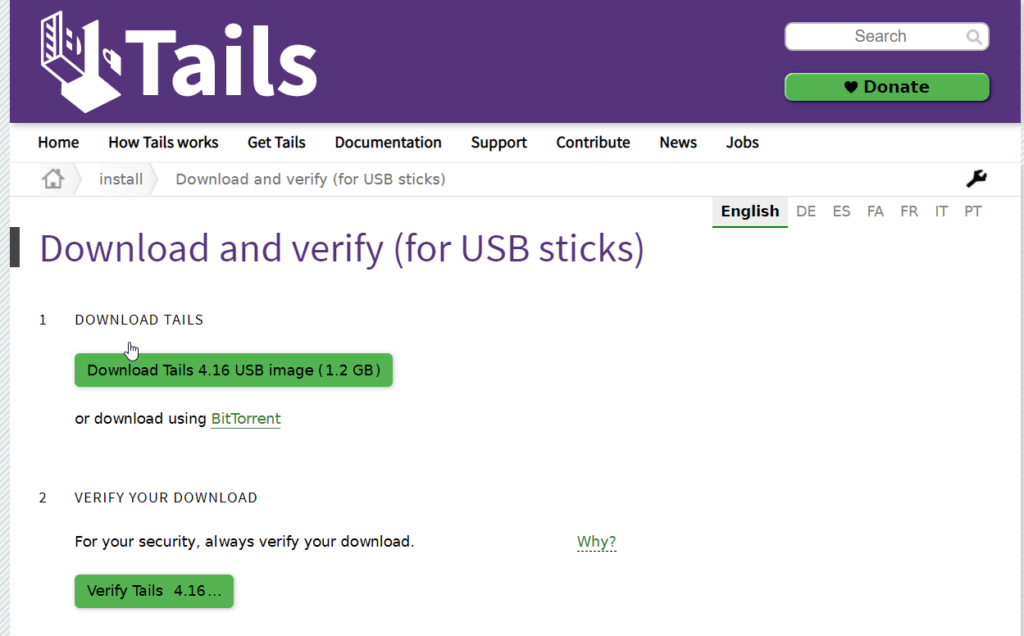
2) Download the complete OS via torrent and make sure the file is valid via Hash. That is, it’s not corrupted or anything.
3) After downloading the ISO file you should see there are two files in the folder after that install the software from th e given link, Download This software to make pendrive bootable
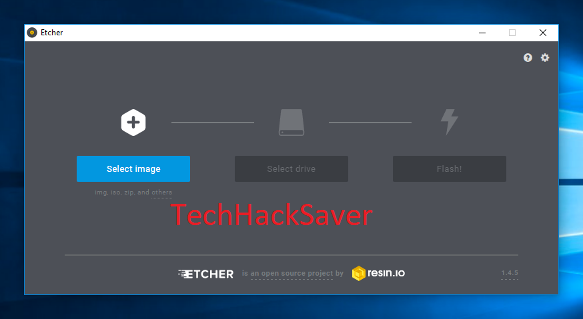
4) After installing the software run and select the USB drive{middle position} and the operating system {.iso file of tails OS you just downloaded}and then run the application and wait until it finishes.
5) Now just click on the finish button and wait for it to finish
6) When it will be finish, shutdown your computer don’t restart it, because it will not be able to boot from USB drive so shutdown remove the drive and instantly insert it before starting PC and press the following key depending upon your laptop, you will be able to see the number of different keys for BIOS setup in the provided below: [make sure that your PC/laptop has enabled Boot from BIOS setup or else google how to do that]
- Acer -Esc, F12, F9
- Asus -Esc, F8
- Clevo -F7
- Dell -F12
- Fujitsu -F12, Esc
- HP -F9, Esc
- Lenovo -F12, Novo, F8, F10
- Samsung -Esc, F12, F2
- Sony -F11, Esc, F10
- Toshiba -F12
- others… -F12, Esc [Google for your Laptop/PC if above not working.]
For details refer to official documentation: Click Here
7)Now select the USB drive when by the BIOS setup is there
8)Done! now you will be able to see a screen of the tails operating system after clicking on it you will be able to boot from USB and Tails OS Will be running.
9)Now on the right-hand side you will see a tor and you have to enable it after enabling you can use tor browser or simply click and run tor browser.
Closing words: Using Tails opening system doesn’t make you completely anonymous on the deep and dark web. There are some possibilities like DNS leak which can reveal your IP address but using this operating system is a kind of protective layer, so that the hacker won’t be able to steal the data of your clipboard passwords or anything related to that so I will suggest you to use this operating system to stay hidden and anonymous.

