We are now able to record RAW videos on our Android Smartphones. By the efforts of some developers of an Open Source Camera app, we can now record 10-bit CinemaDNG RAW videos. The Motion Cam is open source. You can either download it from the Google Play Store or you can sideload it from Github. The app is still in development, but it works fine.
For shooting RAW videos you will need a powerful device and should have plenty of storage available. Unlike normal videos that just record the clip as a single file, RAW video records a sequence of images at a fast frame rate and then later combines it all together.
The Jump in the video quality can be noticed because every frame holds RGB data and full-colour information.
How to install and use the Motion Cam
Motion Cam can be installed through the play store or you can sideload the app through Github
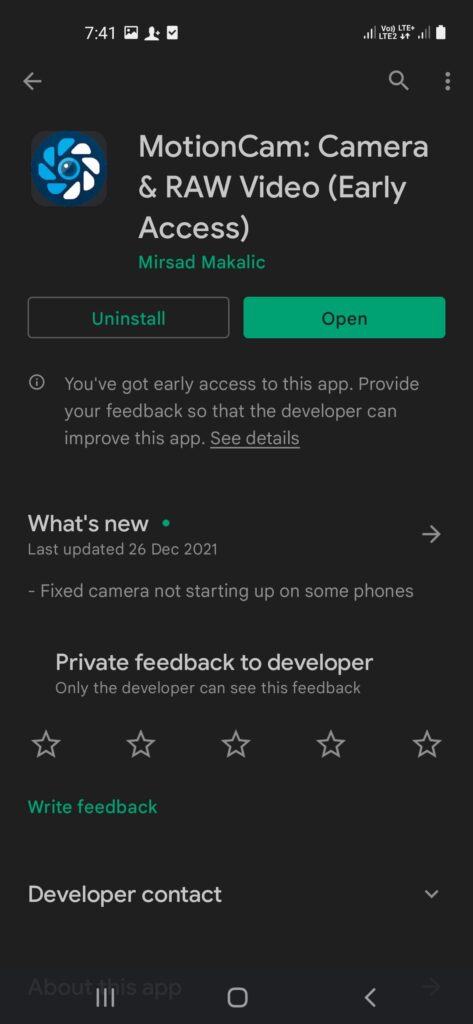
Install the app and open it. Choose RAW video from the navigation bar. You now shoot RAW videos along with options to control the FPS, resolution, ISO, stabilization, and more.
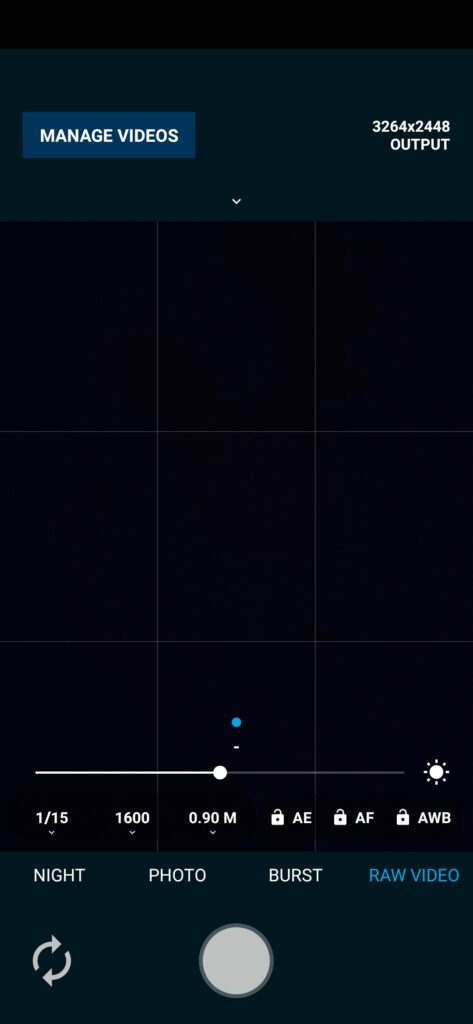
The app saves the footage as a ZIP file. You should create a path to store the DNG file, for that clock on manage videos and select the required item and choose the path as your requirement.
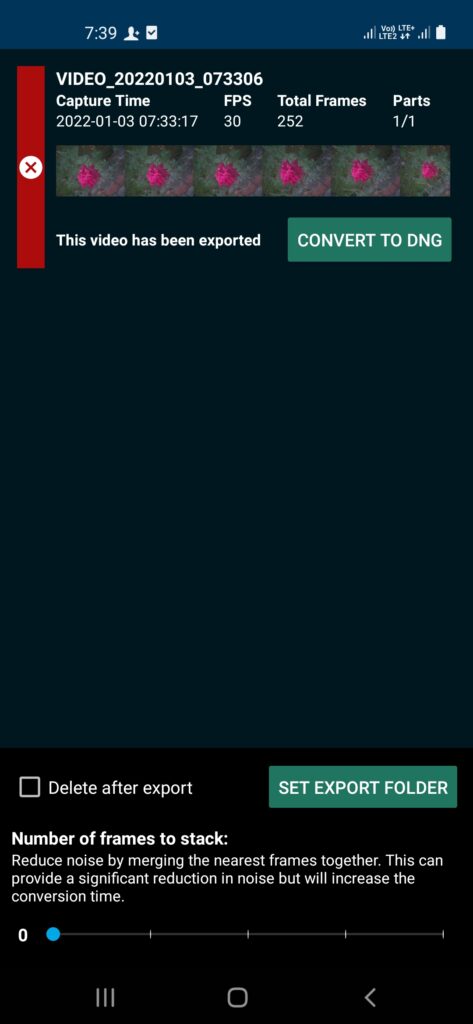
After all the processing is done you will be able to see multiple DNG files as pictures on your selected folder. You can import these to a Video editing tool like the DaVinci Resolve
The videos that you shoot will be saved as DNG files or you can see them as photos. All these files will require high storage and other capabilities so make sure you choose a powerful android smartphone to record these. At the moment audio can’t be recorded. As the app is still in development mode you might face some bugs.

Closing words: Smartphone cameras are being improved and this app might be really beneficial for people who shoot RAW videos. Raw videos help the professionals to make the most out of the video. As I have already mentioned the app is still in development and you could face some issues. A comparatively powerful smartphone would be recommended to shoot this RAW footages.

