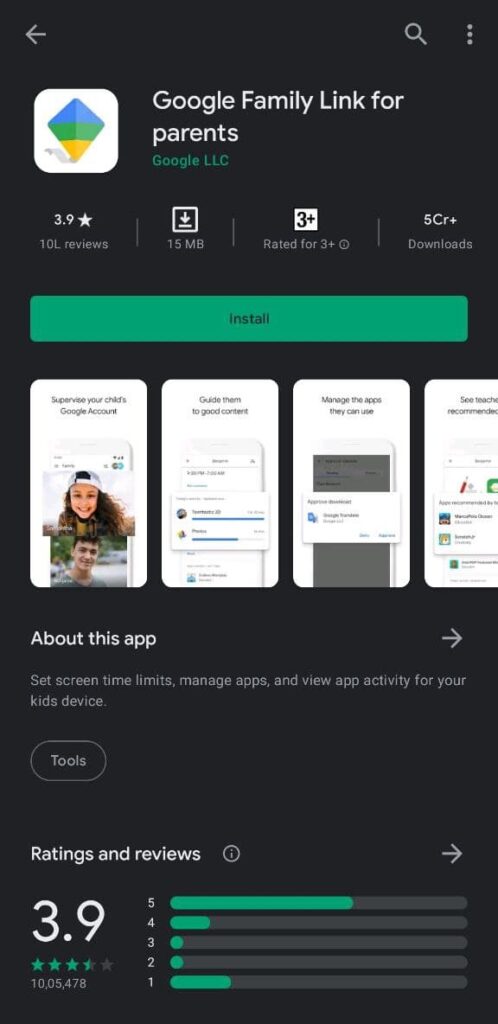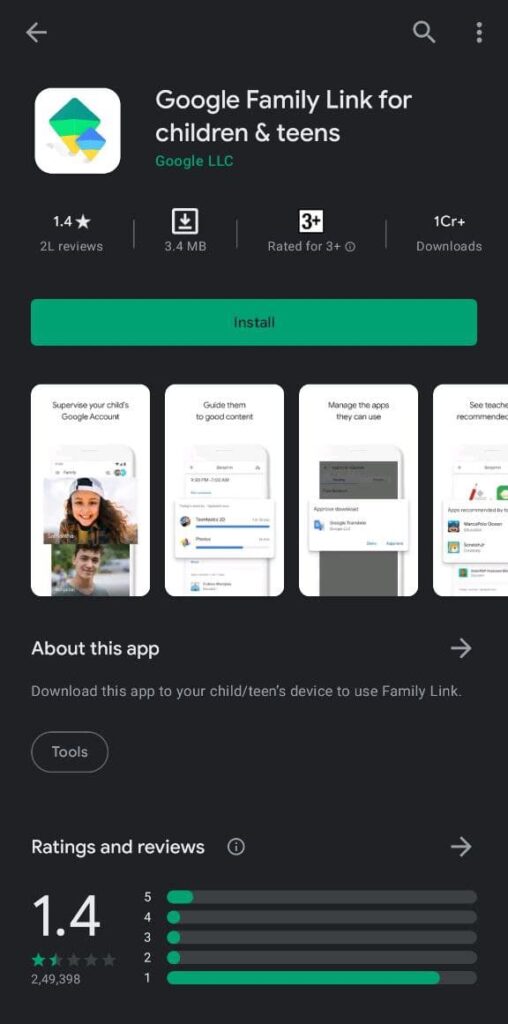Internet is a great place for education, entertainment and many other things. But some kids might be addicted to social media and other stuff. And there are some places on the internet where the children should not visit, which could be harmful to them. Parents don’t want their children to get bad influence from the internet.
Google has launched Google family link which let you set rules and the parent can get info on what their children are doing. By using the app the parents can set healthy digital habits for children.
How does the Google Family link work?
You will firstly have to install the apps on both parents and children’s devices. There are two apps, google family link for parents and google family link for children. Then you have to link both the accounts. And you are all set to go.
A variety of features are available in the Google family link app. The parent can view their activity, like how much time are they spending on a particular app. The parent can control the downloading of an app, if a child chooses to install an app, the parent should approve that install from the parent app.
One of the main features is that the parent can set a limit on screen time. Family link set a time and bedtime for the child’s device. The parent can also lock the devices remotely whenever they feel it is necessary. The child’s device location can also be seen through the parent app

Family Link does not block all the inappropriate content but certain apps like google chrome have filtering options which you can find in your Family link app. Parents can also manage their child’s Chromebook and set restrictions. Family Link app can be used in both Android and iOS
Closing words: If you want to set control over your child’s digital life then Google Family Link would be a great option. Parents can manage the child’s usage of smart devices which might be beneficial to the child. In this era of online classes apps like these could be great to manage your child’s activity.
ALSO READ: 7 useful tech gadgets
5 websites to increase your typing speed